How to Outline Your Next Post in Less Than 60 Seconds
And stop wasting hours staring at a blank page.
The worst part of writing?
Staring at a blank page.
- You open up a blank Google Doc
- You wait for inspiration to strike
- You keep waiting a bit longer
Then you say “ah f**k this” and go make a coffee and watch Big Brother.
(that’s what everyone else does, right?)
But of course, it doesn’t have to be this painful.
You need a system for organising your ideas.
Organise your ideas = never stare at a blank page again.
I created a system where it’s a simple copy, paste and get writing.
Here’s my 4 step outlining system so you go from idea to outlined post in less than 60 seconds (and stop wasting hours staring at blank pages):
Step 1. I capture my ideas and thoughts
Thoughts and ideas are just thoughts and ideas. Unless…
You organise them. Because the biggest obstacle between a brilliant idea and the internet is YOU.
Capture your ideas with a brain dump 3-5 times per week.
Step 2. I organise my ideas and thoughts
This is the most important step.
Before, I would rely on my brain to organise an idea. And unfortunately for me, it wasn’t reliable. The ability to take a random idea and turn it into writing that’s clear and understandable - I struggled.
It was stopping me from turning my unique thoughts and ideas into actual writing.
And that’s a damn shame because I have great ideas, just like most people do and just like you do.
Those unique ideas can become incredibly powerful if you can just translate it into something that’s relevant and helpful for your target audience.
So, I take those brain dumps and I get ChatGPT to be the Middle Man.
I’ll get 7 outlined pieces of content in under 60 seconds.
Step 3. I copy and paste into a page
I’ll scan through my 7 outlined content ideas and pick my favourite.
Copy, paste, boom. The blank page is GONE.
This is no different to lots of common ways of prepping the page:
- Using a framework (like PAS, AIDA etc)
- Using a saved idea from a swipe file
- Using a templatised post
The outcome is the same - no more blank page - but the difference is the outline you’re creating here is completely unique to YOU.
Step 4. I clean up the formatting and start writing
ChatGPT is good at making it incredibly annoying to copy and paste things.
Because the formatting is always rubbish.
So I tidy up the formatting so it’s how I like it (yep, OCD brain over here) and make it as ready as it possibly can be for me to write directly into it.
TL;DR:
1. I capture my ideas and thoughts
2. I organise my ideas and thoughts
3. I copy and paste into a page
4. I clean up the formatting and start writing
Nobody should be staring at blank pages in 2024.
Not with AI.
Not with the amount of inspiration out there.
Not with the amount of tools to help us remove our own pitfalls from the creative process.
Idea → organise → write.
Cheers,
Matt Barker
Want To Work With Me? Here Are 3 Ways I Can Help You:
Write your social posts in 15 minutes: Every Monday and Thursday, you’ll get VIP access to a new, proven social post templates. Plus, a live example of how I used the same template. And a breakdown of exactly why the post worked, so you learn while you save time writing.
Learn how to attract 5 and 6 figure clients on social: You’ll get my Social Copywriting System that has driven over $2,000,000 in sales for myself and my clients using written social content. I will teach you how to attract 5 and 6 figure clients on social.
Join my 1-1 consulting program: I’ll help you grow your business by helping you write social content that attracts more ICP clients, so you grow your revenue without spending $100,000s on ads, cold outreach or SDRs. This is for serious entrepreneurs and business owners only.




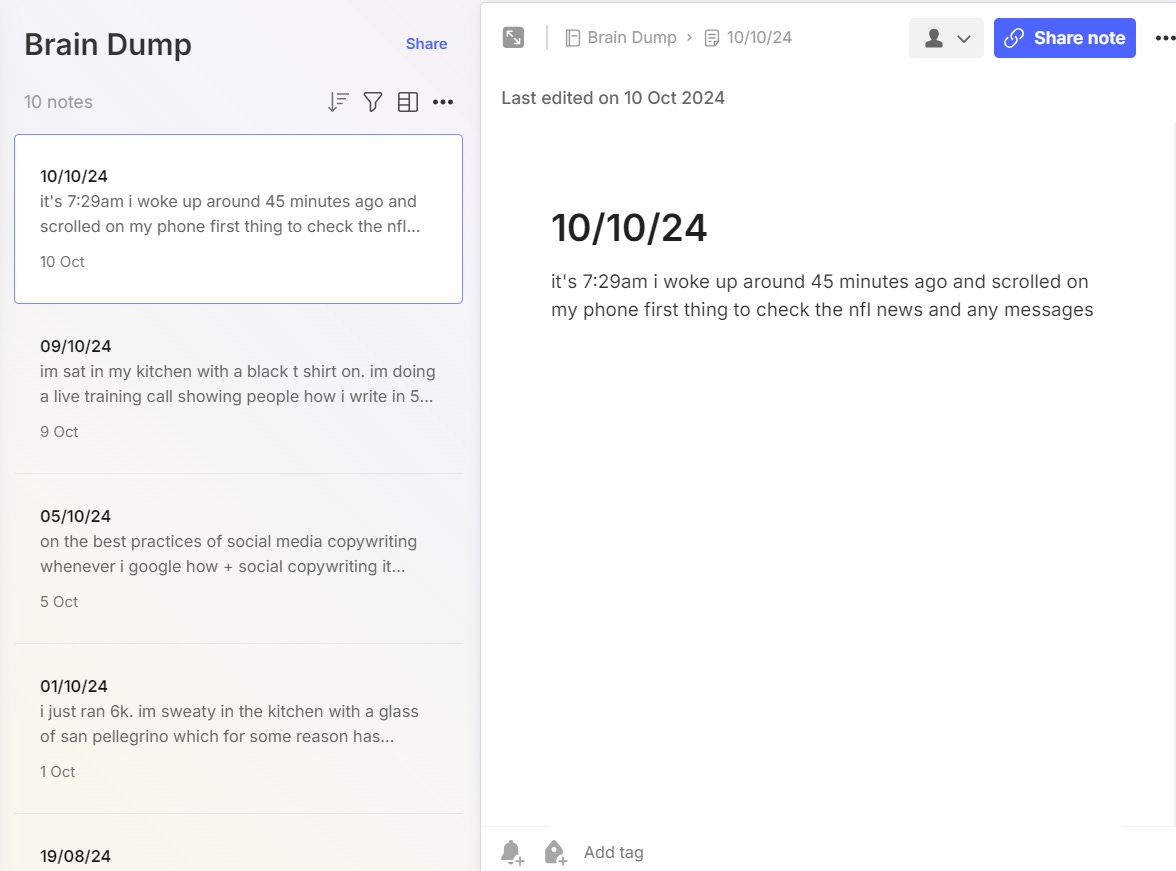


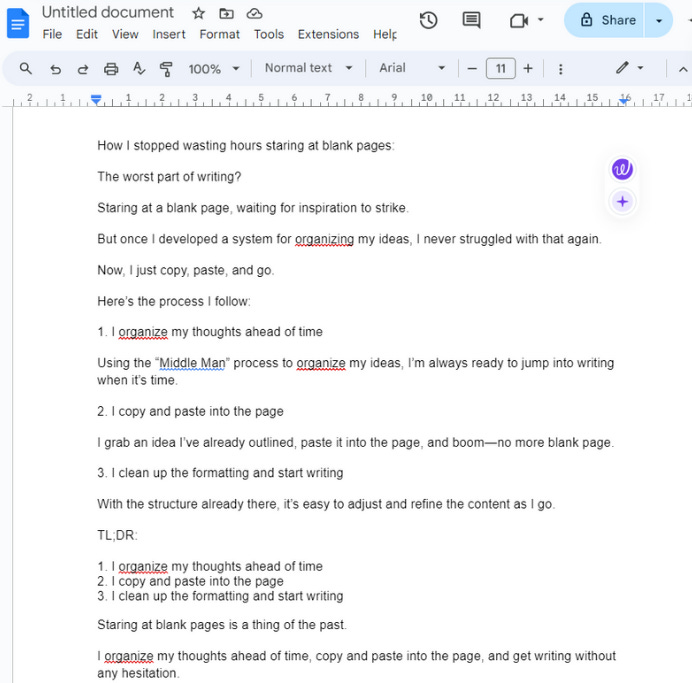
I do something along the same lines. Happy to know it's a thing
Matt, did you stop publishing here?